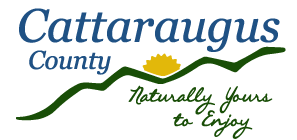There are now two ways to use the Parcel Viewer or any of our other viewers on an Apple/iOS device!
1. In Your Mobile Browser:
Navigate as you would with a desktop computer through our Real Property website, or type http://maps2.cattco.org/parcel into your address bar at the top of your screen!
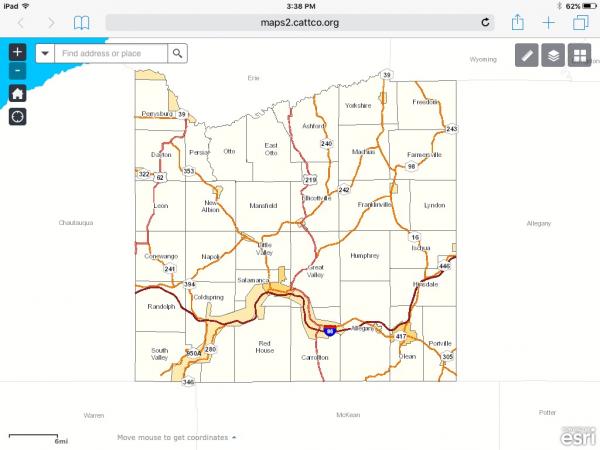
To add an icon directly to the viewer to your home screen and view it in full screen:
Tap the Menu button in the upper right hand corner of your browser.
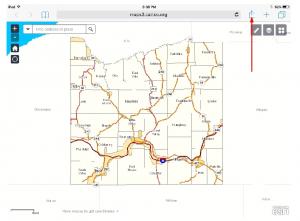
Tap on "Add to Home Screen"
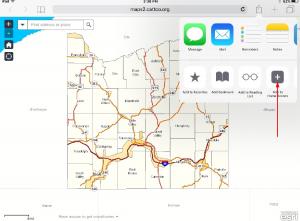
Rename the shortcut to a desired name, and tap "Add".
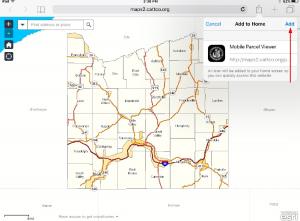
A shortcut is now placed on one of the screens.

The shortcut will direct to a full screen version of the viewer.
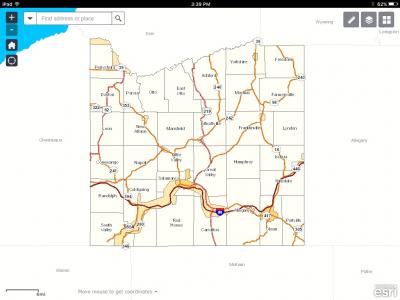
*Locations of features may differ depending on device and browser used.
2. Using the "Explorer for ArcGIS" App:
Using the App Store on your device, search "Explorer for ArcGIS". The application should be the first result returned, and is free. Install and open it.

When the app is opened for the first time, this is the view you will see. Click the "Continue without signing in" button at the bottom of your screen.
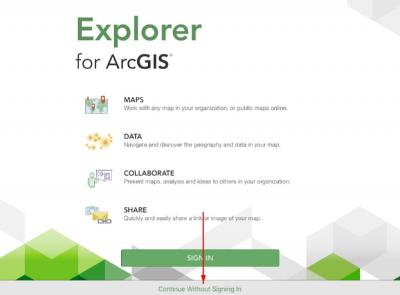
Tap "Find Maps" under the Search header in the middle of your screen.
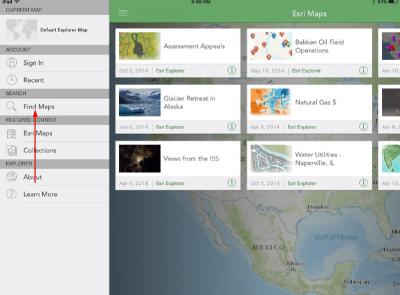
Type in "Cattaraugus County" in the search toolbar at the top of the screen and tap on "Cattaraugus County Parcel Viewer".
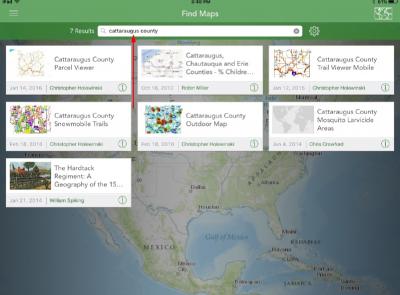
You can now use the Parcel Viewer in Explorer for ArcGIS.
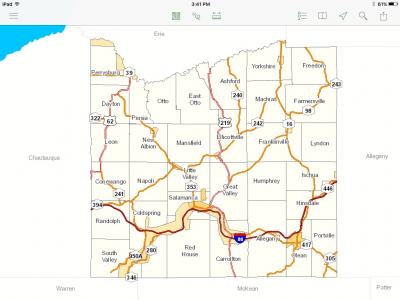
Installed? Great! Check out the user guide for help on how to use the Parcel Viewer for your Android device